Why Your Online Reputation Matters
Have you ever Googled your own name? I did once and wow, I was surprised! A bunch of pictures, old posts, and even some things I had forgotten about showed up. That’s when I realized something very important: recruiters google you and hiring managers Google people too. And what they find can decide if you get the job or not.
Today, almost every employer checks out your online presence before hiring you. They want to see if you’re professional, kind, smart, and trustworthy. They also want to make sure there are no red flags—like rude posts, wild party pictures, or anything that doesn’t fit their company.
In this article, I’ll walk you through what recruiters google when they search your name, how to clean up your online image, and how to build a reputation that helps you stand out in a good way. Let’s dive in and take control of your digital footprint—together!
What Does It Mean When a Recruiters Google You?
When someone “Googles” you, they are essentially running a background check informal but impactful. They type your name into a search engine like Google, Bing, or Yahoo, and the search results display a digital footprint of everything the internet associates with your name.
This online presence becomes your digital first impression—and in many cases, it’s the only impression someone might have before meeting you in person or making a decision about you.
What Typically Shows Up When You’re Googled?
1. Social Media Profiles
Your Facebook, Instagram, Twitter/X, TikTok, and even lesser-known platforms may show up. People can see:
- Your profile picture and bio
- Posts you’ve made (even years ago)
- Comments you’ve left on other people’s posts
- Likes, shares, and other activity

2. Professional Platforms
Your LinkedIn profile and listings on job boards (like Naukri, Indeed, or Glassdoor) are often among the top results. These reveal:
- Your job title and work history
- Recommendations or endorsements
- Certifications and skills
3. Old Blogs and Websites
Ever started a blog in school? Built a website in college? Even if you forgot about them, search engines haven’t. These may include:
- Personal blog posts or diary-style entries
- School projects
- Abandoned portfolio sites
4. News Mentions
If you’ve ever been in the news whether it was a positive achievement or an unfortunate incident articles may appear. These could relate to:
- Awards or recognition
- Competitions
- Legal issues or disputes
5. Public Comments and Forum Posts
Have you ever posted on Reddit, Quora, or left a product review online? These might show up and could reveal:
- Your opinions or beliefs
- Your tone or language online
- The way you interact in digital communities
6. Photos and Videos
Search engines often pull images and videos linked to your name. This includes:
- Publicly posted Instagram or Facebook photos
- YouTube or TikTok videos
- Images from blogs, school websites, or forums
Why Does This Matter?
✅ For Job Seekers & Professionals
Recruiters google and hiring managers often Google candidates before or after interviews. They look for:
- Consistency between your resume and LinkedIn
- Professionalism in your online presence
- Red flags (e.g., offensive posts, questionable behavior)
✅ For Students & Young Adults
Universities, scholarship committees, and even internship recruiters google to find your digital presence to evaluate:
- Maturity and communication skills
- Passion projects or volunteer work
- Online behavior
✅ For Business Owners & Freelancers
Clients, investors, or partners may Google you to assess credibility and trustworthiness.
How to Take Control of Your Online Presence
1. Search Yourself Frequently
Use a private browsing window to get neutral search results. Test different name spellings or nicknames to see what shows up.
2. Refresh Your Professional Profiles
Keep platforms like LinkedIn up to date with accurate job titles, skills, and accomplishments. A well-maintained profile reflects your current professional image.
3. Remove Outdated or Irrelevant Content
Delete or hide old posts, blogs, or photos that don’t align with your present goals. Untag yourself from any inappropriate pictures.
4. Publish Positive, Searchable Content
Build a portfolio site or start a blog to highlight your work and insights. Share thoughtful comments or articles on industry-related forums or platforms.
5. Manage Your Privacy Settings
Go through each social media account and customize who can view your posts. Limit public access to only what you’re comfortable sharing.
In Summary
Googling someone is the modern way of learning about them and often, the first step in forming an opinion. Whether you’re applying for a job, building a personal brand, or simply interacting in the digital world, your online presence speaks volumes. The good news? With awareness and a bit of effort, you can control the narrative.
What Recruiters Google : Understanding Their Search”
Let’s step into the shoes of a recruiter. They’re not just scanning resumes they’re scanning you. With hundreds of candidates applying for a single position, recruiters want to know who stands out and who fits in. That’s where your online presence becomes a crucial part of the hiring decision.
So, when a recruiters google you, here’s exactly what they’re looking for:
Professionalism
Recruiters Google you and want to confirm that you’re not only qualified, but that you present yourself like a professional—both online and offline.
Recruiters google for :
- A complete and up-to-date LinkedIn profile with clear job titles, responsibilities, and a professional-looking photo.
- Engagement in your field, such as writing articles, sharing industry news, or commenting on professional posts.
- Evidence of career growth—certifications, courses, promotions, or thoughtful reflections about your industry.
- A tone that shows respect and maturity, even when you disagree with someone.
💡 Tip: Even one well-written article or project showcase can make you stand out. It shows initiative and passion.
Culture Fit
Companies hire people—not just skills. They want someone who aligns with their team’s attitude, ethics, and values. That’s why recruiters googles your social behaviour.
Recruiter Googles for:
- Positive energy in your posts and comments.
- Signs of collaboration, community involvement, or team sports, which can indicate you work well with others.
- Interests or causes you support that align with the company’s mission.
- Whether you come across as inclusive, respectful, and self-aware.
🔍 Example: If a company prides itself on sustainability, your posts about environmental efforts could really resonate with them.
Red Flags
These are red flags—anything that suggests risk or questionable judgment. Recruiters avoid candidates who could harm the company’s image or team harmony.
Watch Out for These Red Flags:
- Unprofessional or offensive photos on your public social profiles
- Rude or aggressive language like arguing, trolling, or bullying
- Speaking negatively about past employers, managers, or coworkers
- Any racist, sexist, or discriminatory posts—even if meant as a joke
- Posts showing poor judgment, like partying too hard or illegal behaviour
🚫 Remember: One viral mistake can hurt your reputation. Clean it up before a recruiter google and finds it.
Consistency
Recruiters google and compare what they see online with what’s on your resume or in your interview. If things don’t add up, it raises doubts.
They check for:
- Matching job titles and timelines across platforms (LinkedIn vs. resume).
- Your online persona matches your professional claims. For example, if you claim to be a thought leader in UX design, is there any sign of it online?
- Overstated or fabricated achievements that don’t show up in project portfolios or public mentions.
- Consistency in values—for example, saying you’re passionate about diversity but having no evidence to back that up.
⚠️ A mismatch doesn’t always mean dishonesty—but it can create uncertainty, which recruiters want to avoid.
Communication Skills
In every job, how you communicate matters whether it’s writing emails, leading meetings, or chatting with customers. Your online voice is a window into how you think, express yourself, and interact with others.
They assess:
- Clarity and grammar in your posts, comments, and articles.
- Whether you articulate ideas effectively, or come across as vague or unstructured.
- If you’re able to disagree respectfully in discussions.
- The tone of your writing are you confident, thoughtful, and friendly?
Final Thoughts
When recruiters Google you, they’re not being nosy—they’re being careful. They want to hire someone who’s skilled, trustworthy, and aligned with their company’s goals and culture. Your online presence gives them a richer picture than a resume ever could. You can also try creating an online resume to enhance you discoverability and increase chances of being spotted by top companies hiring and looking for candidates with rich online profiles.
By being intentional about what you share and how you engage online, you can turn a quick Google search into a powerful plus in your favor.
📝 Even a comment on a public post or a short blog can show you’re a strong communicator and that’s a huge asset.
3: The Starting Point – Search Yourself Online
Before you can shape your online image, you need to understand what already exists. That’s why your first step in managing your digital reputation is simple, search your own name online. This process gives you a glimpse into what potential employers, clients, or admissions teams might see when they look you up.
But don’t treat this as a one-time task. Your digital footprint changes as you share content, update profiles, or get mentioned elsewhere. Make it a habit to check your online presence regularly—every few months is a good rule of thumb.

🔍 Start with a Basic Google Search
Open your browser in incognito or private mode so you see unbiased results (not influenced by your personal search history). Then start searching for your name using different variations:
✅ 1. Your full name in quotes
Example:
“Maria Lopez”
Putting your name in quotation marks tells Google to search for that exact phrase. This helps narrow down the results to pages that mention your full name specifically, rather than every Maria or every Lopez.
✅ 2. Your name + your city or country
Example:
“Maria Lopez New York” or “Maria Lopez USA”
This helps narrow down results that are specifically about you, especially if you have a common name.
✅ 3. Your name + school or workplace
Example:
“Maria Lopez Stanford” or “Maria Lopez Google”
Try different combinations based on places you’ve studied, worked, or volunteered. Recruiters google and often do this to confirm your experience or affiliations.
✅ 4. Your username or email
If you’ve used a consistent online handle (like @mariawrites or maria.lopez95), search that too. Same goes for any public-facing email address you’ve used for forums or blog comments.
📝 Make Notes of What You Find
As you browse through the search results, open a notepad and write down what stands out both good and bad. Use the following questions to guide your audit:
Do any old posts reflect poorly on you today?
Look for:
- Cringe-worthy social media posts from years ago
- Blog posts you forgot existed
- Old photos or videos that no longer reflect who you are
- Comments or forum posts that show poor judgment
If you find anything questionable, take steps to delete it or make it private.
Are your social media profiles public?
Click through your:
- Twitter/X
- TikTok
- Any other platforms you’ve used
Check what strangers can see without logging in. That includes:
- Profile pictures
- Bio descriptions
- Tagged posts
- Likes and comments
Ask yourself: If a recruiters google or potential client saw this, what impression would they get?
Is your LinkedIn profile easy to find?
Your LinkedIn should ideally be one of the top 3 results on Google. If it’s not:
- Make sure your LinkedIn settings allow it to be public.
- Use your full name as the LinkedIn profile URL (e.g., linkedin.com/in/maria-lopez)
- Add a strong headline and regularly update your activity to boost visibility.
Are there any unexpected or irrelevant search results linked to your name?
Sometimes you may find:
- Someone else with the same name doing something controversial
- An old directory listing with outdated contact info
- Your name mentioned in a blog, article, or document you didn’t know existed
This is important because you could be mistaken for someone else and that could affect your reputation.
🌐 Check Other Search Engines Too
Google is dominant, but not everyone uses it. Try:
- Bing: Microsoft’s search engine, sometimes surfaces different results.
- Yahoo: Still used by some recruiters and older audiences.
- DuckDuckGo: Known for privacy, but helpful in showing what’s visible without personalization or tracking.
- Image search: Don’t forget to click on the Images tab to see what photos are associated with your name.
💡 Pro Tip: Try searching in different countries (e.g., using a VPN or changing the Google domain like google.co.uk or google.ca) to see how your results appear internationally.
📌 Next Steps After Googling Yourself
Once you’ve completed your search, categorize what you found into three buckets:
- ✅ Highlight and strengthen – Content that showcases your best work, like your portfolio or LinkedIn profile.
- ⚠️ Needs editing or privacy settings – Posts or photos you still like but should be limited to friends
- ❌ Review and remove – Identify anything that could hurt your reputation and take steps to delete or report it.
🧭 In Summary
Googling yourself is like holding up a mirror to your digital life. It’s the foundation of building a clean, credible, and compelling online presence. You can’t improve your reputation until you know what the internet already says about you and that begins with this simple but eye-opening step.
4: Cleaning Up the Mess
Okay, so maybe some stuff popped up that made you cringe. Don’t worry it happens to all of us. Now, let’s clean things up.
1.Remove or Hide Unprofessional Content
Review your past posts on platforms like Facebook, Instagram, or TikTok. If anything seems inappropriate or doesn’t reflect well on you, either delete it or change the privacy settings to limit who can see it.
2. Update Privacy Settings
Make sure your personal accounts are only visible to friends and family. This keeps your private life… well, private!
3. Ask to Take Things Down
If a friend posted something with you in it that you don’t like, politely ask them to take it down.
4. Report Harmful Stuff
If something is mean, false, or harmful, report it to the website. Google also has a way to request removal for certain results.
5. Fix Mistakes
If you find old information that’s wrong, like an old job or address, try to update it or ask the site to fix it.
5: Build a Professional Online Presence
Once you’ve cleared out outdated or unflattering content, the next step is to actively shape how people see you online. Think of your digital presence as your personal storefront—what you showcase can open doors to opportunities. Here’s how to build it with intention:
Create a Standout LinkedIn Profile
LinkedIn is often the first place hiring managers and collaborators will look. Make it memorable by:
- Using a high-quality photo where you look approachable and professional
- Writing a headline that clearly states your role or ambition
- Crafting a short summary that captures what drives you and what you’re good at
- Listing your experience, education, and achievements clearly and concisely
Create Your Own Website or Portfolio
Having a personal website shows professionalism and helps you stand out. It gives others a clear, organized way to learn about who you are and what you do. You don’t need to be a web developer—tools like WordPress, Wix, or Notion make it easy to build.
Here’s what to include:
- A short introduction that tells your story and highlights your interests
- A downloadable or viewable resume for quick reference
- A section to display your projects, designs, or any work you’re proud of
- Optional: write articles or case studies to share your perspective or explain how you approach your work
Share Thoughtful Content on Social Platforms
Even casual platforms like Instagram or X (formerly Twitter) can reflect your personality and interests. Post content that:
- Reflects your hobbies or passions
- Highlights moments from your work or creative process
- Shares news or insights you find inspiring or thought-provoking
Join and Participate in Digital Communities
Find spaces where professionals in your field connect—forums, Slack groups, subreddits, or Discord servers. Being active in these communities helps you:
- Stay up to date on trends
- Learn from others’ experiences
- Get noticed for being helpful, curious, and engaged
By intentionally curating your online presence, you’re not just avoiding negative impressions—you’re actively attracting the right opportunities.
6: Show Your Best Self with Personal Branding
“Personal branding” might sound fancy, but it just means showing your personality and values online. Think about what makes you special.
Ask Yourself:
- What do I care about?
- What am I good at?
- What kind of jobs do I want?
Now, show that through your posts, your website, and how you comment or respond online. Be kind, helpful, and real. That’s what people remember. Learn more about how to a compelling online presence can get you hired.
7: Stay Active and Keep Things Fresh
Your online reputation isn’t a “one and done” kind of thing. You’ve got to keep it updated! Here’s how:
- Post something once in a while—an article you liked, a project you finished, or a thank-you to a mentor.
- Keep your LinkedIn fresh with new skills or job changes.
- Check your Google results every few months to make sure everything still looks good.
8: What If You Have a Common Name?
If your name is something like “Alex Smith” or “Priya Patel,” there might be a hundred other people with the same name. Here’s what you can do:
- Use a middle name or initial: “Priya R. Patel”
- Add your field or location: “Priya Patel UX Designer”
- Create a unique username or website: “priyapateldesigns.com”
This helps recruiters google to find the real you and not someone else.
9: Bonus Tips to Stand Out (In a Good Way!)
Want to really shine when recruiters Google you? Try these ideas:
- Make a short video resume: Post a 60-second video introducing yourself.
- Get featured on other blogs or podcasts: Share your story or your work.
- Write on Medium or LinkedIn: A smart, short post can go a long way.
- Join webinars or online events: Share your thoughts in the chat or Q&A!
The more positive, helpful content you share, the more you control your story.
10: The Do’s and Don’ts of Online Reputation
✅ Do’s:
- Google yourself often
- Share kind, smart, and professional content
- Keep your privacy settings updated
- Be real and respectful
❌ Don’t:
- Argue or post rude comments online
- Share photos you wouldn’t want a boss to see
- Forget to update your info
- Let someone else’s mistake define your name
11: Real-Life Stories That Inspired Me
Let me share a few quick stories I’ve seen or heard:
- Sara the Designer had lots of beautiful work on Instagram but forgot to update her LinkedIn. She didn’t get callbacks until she fixed it. Now she works at a top agency.
- Mike the Developer had funny but wild tweets from college. He deleted them and replaced them with smart tech posts. A recruiter told him that’s what got him the job!
- Lena the Student made a free website about her school projects. Her future boss said it showed she “took initiative”—and that’s why she got hired.
Each of them took charge of their online reputation. And you can too!
Final Thoughts: You’re In Control
When Recruiters Google you, it’s your chance to shine. It’s like meeting someone before the interview even starts. And the great news is you’re in control of what they find.
Take a little time each month to check in. Post something positive. Celebrate your wins. Share your journey.
Your online reputation is your digital handshake. Let’s make it strong, friendly, and unforgettable!
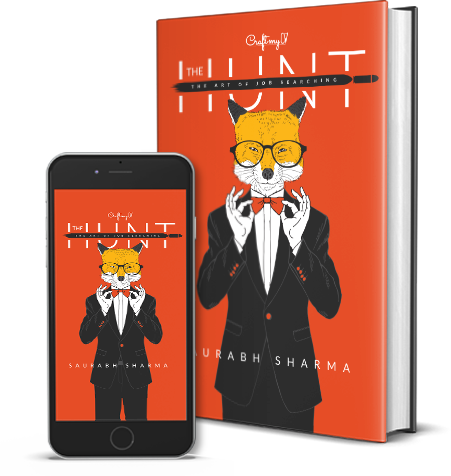
Leave a Reply